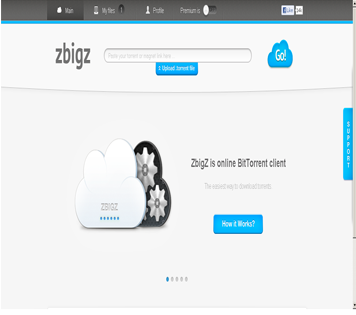DOWNLOAD TORRENT WITHOUT TORRENT CLIENT
- Signup at http://www.zbigz.com
- Copy the download link of .torrent file and paste it into the textbar given in the site.
- If second step doesnot works. Download the torrent and upload it to zbigz account using Upload .torrent file button
- Now Press GO Button and Select Free Cloud icon.
- Now your torrent file will be shown in the list and the file will be downloaded to zbigz server.
- Once Download in the zbigz list is completed you can download it using download button via any download manager you like.
| |
DEVELOPED & MAINTAINED BY KASPAT
COPYRIGHTę2013 KASPAT